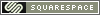The Joy of Found Objects: When Everything Clicks. Berries.
 Sunday, June 26, 2011 at 5:30PM
Sunday, June 26, 2011 at 5:30PM Being involved in algorithmic composing, process oriented composition, and environmental sound composition, as I am, involves a lot of searching for found objects. Often, things don't quite work out, and sometimes, you have to do a lot of work to get something vaguely interesting. For example, I've done pieces using chaos equations that have involved an enormous amount of work before halfway decent things resulted, and then there was a lot of work getting the musical output of those equations to sound appealing. (Endless work tweaking filters, reverbs, eqs, even pitch sets, etc.) Occasionally, though, sometimes things just fall together and feel “right.” Very little work is then needed to “finish” the process up. This is one of those times.
A couple of days ago (Wednesday afternoon to be exact), I left Box Hill Institute, my place of employment, and noticed right outside the door to building W2 that a tree (whose name I forget) had shed all its berries onto the gravel filled strip around it. It was kind of a gloomy day, and the pinkish-white of the berries was really vivid. So I quickly pulled out my phone and took a couple of pictures, thinking that I'd like to try treating those photos as a spectrogram in a graphics to sound program. My thought was that the white dots of the berries might make a granular synthesis texture.
Here are the original photos I took, reduced in resolution for this website.


Saturday, I downloaded the photos from my phone to my computer, and treated them in a graphics program to increase the contrast. If the background was black, then (in most of my programs) that would be converted to silence, and only the with of the berries, and other colours of leaves, etc., would be converted to sound. Treated, the photos looked like this:


I then placed these photos in Rasmus Eckman's Coagula, one of my favourite graphics to sound programs. Coagula has two modes of conversion. In the red-green mode, red and green are converted into sine waves in different channels. In the red-green-blue mode, red and green are converted to sine waves, while blue is converted into band-limited noise. This is my favoured mode for working with it – it allows your to work with any colour, and then get varying shades of timbre from sine waves to noise, and in any place in the stereo space.
However, when I converted the pictures to sound like this, the results were pretty pedestrian. Not expecting much of an improvement, I converted the pictures to sound using just the red-green colours, to just get sine waves. Suddenly, the sounds I got were wonderful. Deep, rich, and with a full spectrum from low to high frequencies. And the sounds changed in really interesting ways, too. I wondered what the picture would sound like if converted so it lasted a very long time. I set the duration control to 1800 seconds (½ hour), and converted just the first minute of the picture, and listened. The sound was stunning. I immediately fell in love with it. Catherine was walking by my office and heard it, and she said she thought it was lovely too.
Now I faced a (very brief) moment of crisis. Yes, at this tempo, the sounds produced are lovely. But converting the whole picture would result in a sound a half-hour long. Given that we're not supposed to occupy people's attention spans for that amount of time (but who says that, some dreary time-and-motion study capitalist efficiency expert?), how much of it should I convert?
To heck with it, I thought – it sounds great at the tempo where the picture produces a half-hour sound, so I'll make a half-hour sound. If people want to listen to all of it, that's fine, and if they want to hear less, that's ok also. I'm nothing if not generous.
I converted both photos to last almost a half-hour. Photo 1 lasts 29 minutes, and photo 2 lasts 29 and ½ minutes. I then juxtaposed the two sounds, just to get things a bit more polyrhythmic and thick (but not much!). Sound 1 begins at 0'00” and ends at 29'00”. Sound 2 begins at 0'30” and ends at 30'00”.
The resulting mix had me speechless with sonic glee. It was lovely, and because the berry pictures produced a constantly changing very complex additive synthesis texture, the nature of the sounds changed constantly, and slowly. Now it sounds like voices, then it sounds like bells, now it sounds like a chord, then like an organ, now noisy, then pure, now beating, then steady. I had no problem listening to the half-hour of sound at all. It seemed like an ongoing sound adventure, a continual found-object harmonic exploration. (By the way, the piece sounds great on good loudspeakers, and on high quality headphones. I'm not sure how it will sound on earbuds.)
So here it is. I hope you enjoy it just as much as I do:
Download the piece in mp3 format HERE.
Download the piece in ogg format, for higher sound quality HERE.
By the way, for those of you interested in graphics to sound exploration, here are the settings I used in Coagula to convert these pictures.
On opening the photo, run the Colours/More Contrast (K) process twice. Then convert with Time (sec) = 1740.00; Amp. Factor = 3.00; Pitch Range (high) = 12500; Pitch Range (low) = 50.00, Noise Bandwidth = 4 (but this is not used for these pictures); Soft envelope sweeps is NOT checked. Picture 2 was converted with almost the same settings, except Time (sec) = 1770, and the high and low frequencies were 12000 and 100, respectively. If you want to download the program and play with it, and the above pictures, you might have some fun.
Here are a selection of PC based graphics to sound programs you might be interested in:
Coagula: http://hem.passagen.se/rasmuse/Coagula.htm
Photosounder: http://photosounder.com/ (Mac too, and Linux)
AudioPaint: http://www.nicolasfournel.com/audiopaint.htm
Phonogramme: http://www.ai.univ-paris8.fr/~vi/svelte/englishsvelte.html (Mac too)
High C: http://highc.org/ (Mac, too, and Linux)
Atmogen: http://www.sonorouscodes.net/atmogen_overview.html
Spear: http://www.klingbeil.com/spear/ (Mac, too)
Sound 2D Warper: http://www.elisanet.fi/victorx/SndWarp.htm
and for Mac:
MetaSynth: http://www.uisoftware.com/MetaSynth/index.php
And there are a number of others.
Each of these programs does different things, but most allow some kind of making of graphics (or loading them in) and converting them to sound in some way. Some (such as Spear, Photosounder, MetaSynth and Atmogen) also allow sound input, and manipulation of the graphic representation of the sound. Some allow a lot more timbral flexibility than others, but all, if used well, produce interesting sonic results, and are a source of engaging sonic exploration. Have fun!
 Warren |
Warren |